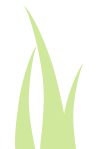MLSN Guidelines: The scientific basis
The MLSN (Minimum Levels for Sustainable Nutrition Guidelines were introduced in 2012, and since then, have helped turf managers reduce fertilizer inputs without a loss in turf quality. Superintendents and academic who have evaluated the guidelines are profiled in these articles.
The scientific basis for the MLSN guidelines has just been published in the journal, Applied Turfgrass Science in the article, "Minimum Levels for Sustainable Nutrition" by Drs. Larry Stowell and Micah Woods. The full text of the article can be seen here.
A 15 minute presentation by Dr. Stowell at the Crop Science Society of America annual meeting in 2014, entitled "Only What the Turf Needs: Updating the Minimum Levels for Sustainable Nutrition (MLSN) Guidelines" can be heard here.
If you want to put the MLSN guidelines into place at your facility, consider taking part in the Global Soil Survey, a citizen science project sponsored by PACE Turf and the Asian Turfgrass Center that provides customizes MLSN guidelines for site specific conditions.MLSN guidelines catch on
The Minimum Levels for Sustainable Nutrition soil guidelines were designed to reduce costs and reduce fertilizer inputs without a significant impact on turf. Adoption has taken on momentum, as these articles and blog posts show.
- "Just what the grass requires: Using minimum levels for sustainable nutrition". By Micah Woods, Larry Stowell and Wendy Gelernter. January, 2014 Golf Course Management article.
- A superintendent's perspective: Sustainable fertilizer use. Blog post from PACE Turf member Jason Haines, of Pender Harbor Golf Club.
- "Cut costs with better turf management", article in Western Turf Management.
- "Documenting your progress towards sustainability" article in December, 2013 Golf Course Management.
Website basics for members
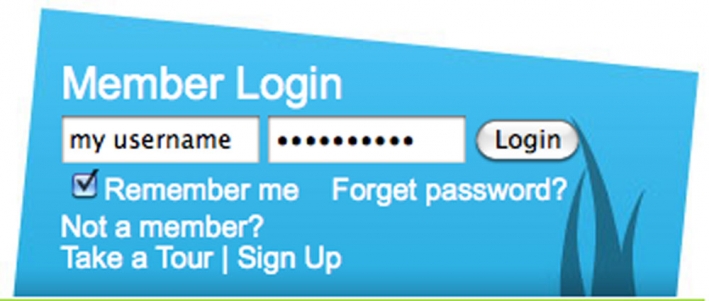 To make is as easy as possible to access all of the information on the PACE Turf member website, we have created a mini "members center" in the blue box in the upper right-hand corner of the PACE Turf homepage. Using the blue box you can:
To make is as easy as possible to access all of the information on the PACE Turf member website, we have created a mini "members center" in the blue box in the upper right-hand corner of the PACE Turf homepage. Using the blue box you can:
- Login to the PACE Turf member website by entering your username and password.
- Retrieve your password by clicking on "forget password?"
- Faster access to the member website: the next time you login to the website, check the "remember me" box, as shown here. The next time you visit us at www.paceturf.org, you will be automatically logged in without the need to re–enter your username and password.
- Update your contact information: once you are logged in to the member website, click on "My Account" in the friendly blue box, and then on "Edit Profile" on the right hand side of the webpage. You can now update your contact info as needed. If you want, you can also change your password or the source for your weather data here. To finalize this, go to the bottom of the page and click on "Save ".
- Check your membership status: login to the member website, and click on "My Account" in the blue box. Then, click on "Subscription History" on the right hand side of the webpage. A history of membership renewals and expiration dates will be displayed.
- Renew your membership: Email reminders with all of the appropriate links are sent when your membership is due to be renewed. But if you would like to renew early, login to the member website, click on My account in the blue box, and then on "View subscription history to renew".
- Manage your emails from PACE Turf: click on "My Account" in the friendly blue box, and then on "Edit Profile" on the right hand side of the webpage. Go to the bottom of the page where you can elect to receive (or not to receive) the weekly email Update newsletter and the 3 times per week Weather Update emails. While most members check both boxes, some members forego the Weather Updates during the cold winter months. "We don't need any more reminders that it's cold now, it was cold last week, and it's going to be cold for the forseeable future", a chilled PACE Turf member told us recently. You can change these options throughout the year based on your preference.
- Logging in with your smartphone: Read this information for tips.