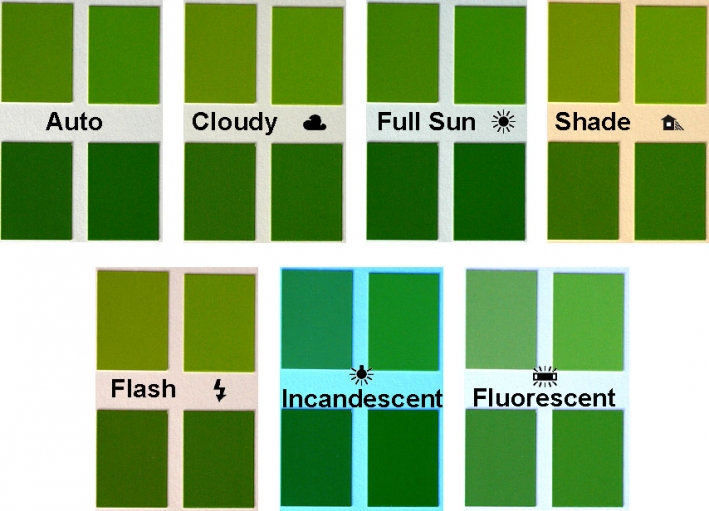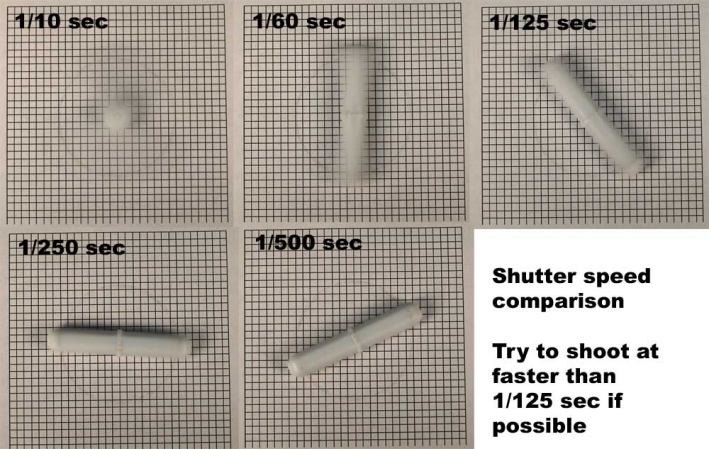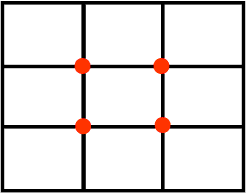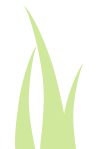Events
Use Bayer Rewards points for PACE Turf membership
For those of you that are participating in the Bayer Rewards (Accolades) program, we are pleased to announce that you can now use your points to purchase PACE Turf memberships.
Just login to the Bayer Rewards website, and click on the "Catalogue" button. Then, click on the "Tools of the Trade" category in the left menu bar. You will see the PACE Turf membership option listed there.
iPad2 Giveaway
iPAD2 Giveaway Winner Announced!

Congratulations to Ken Newcomb, Coto De Caza Golf and Racquet Club
The 2011 PACE Turf iPad2 Giveaway introduced more turf management professionals to PACE Turf and social networking sites such as Facebook. More than 350 people liked the PACE Turf on Facebook. Thanks for your participation!
The PACE Turf Facebook page provides samples of information from the PACE Turf website and YouTube channel that are of interest throughout the year. If you like what you see, please take the tour and consider joining PACE Turf - the most comprehensive and well organized technical resource for turfgrass managers.
Background information on economics and environmental profile of the golf industry
With 16,000 golf courses spread throughout the U.S., the golf course industry impacts us in many ways. The articles below have been produced by researchers to measure the effect of golf courses on the economy, on the environment, and on the production of greenhouse gasses. Overall, the impact of the industry in all of these sectors is a positive one. See this video for more information.
The economics of the golf industry:
- Haydu, J.J., A.W. Hodges, C.R. Hall. 2008. Estimating the Economic Impact of the U.S. Golf Course Industry: Challenges and Solutions. HortSci. 43:759-763.
- Templeton, S.R., D. Zilberman, and M.S. Henry. 2010. Golf Courses in California as Modern Agricultural Enterprises, Agricultural and Resource Economics Update, Vol. 13, No. 3
- Templeton, S.R., M.S. Henry, J. Bihui and D. Zilberman. 2002. Economic Impacts of California's Golf Course Facilities in 2000. Research Report RR-02-01, Department of Agricultural and Applied Economics, Clemson University and Department of Agricultural and Resource Economics, University of California, Berkeley.
The role of golf courses in counteracting global warming:
- Milesi, C., Running, S.W., Elvidge, C.D., Dietz, J.B., Tuttle, B.T., Nemani, R.R, 2005. Mapping and modeling the biogecochemical cycling of turf grasses in the United States. Environmental Management 36(3):426-438.
- Rufty, T, Rees, R. and N. Hamon, 2010. Carbon footprints of urban landscapes. Golf Course Industry, August 13, 2010.
Efforts taken by the golf course industry to improve environmental stewardship:
- Property profile and environmental stewardship of golf courses, 2007. The Environmental Institute for Golf.
- Water use and conservation practices on U.S. golf courses, 2008. The Environmental Institute for Golf.
- Nutrient use and management on U.S. golf courses, 2009. The Environmental Institute for Golf.
- Energy use and conservation practices, 2012. The Environmental Institute for Golf.
- Pesticide use on U.S. golf courses, 2012. The Environemntal Institute for Golf.
A message from PACE Turf owners, Dr. Wendy Gelernter and Dr. Larry Stowell:
We hope that we have kindled your interest in PACE Turf's information service with the information above. If you join today, you will have immediate access to weekly emailed updates, educational videos, site-specific weather and pest forecasts, state-of-the-art web site and many other services that will help you to prevent turf problems before they occur, save you time and money, and keep you current with the newest management products and practices. At $275 per year, or just $ 0.75 per day, it's a bargain that you can't afford not to take advantage of!
For more information, please take the tour of PACE Turf member services, visit our home page or read what other turf managers have to say about the benefits of membership. Please also feel free to contact us at any time. We look forward to having you join us!
Announcing the PACE Turf eMembership
Based on input from members who want the convenience, money savings and environmental sustainability of an all-electronic membership, PACE Turf is happy to announce its new, paperless eMembership option.
eMembers will receive all of the benefits of regular membership in PACE Turf, but with all services, including publications (Highlights, Clubhouse Editions, Insights and References) available exclusively online or via email.
PACE Turf will also continue to offer regular memberships, at $325 per year. This membership includes all eMember benefits plus print versions of PACE publications (Clubhouse Editions, Highlights, Insights, References and an Archive notebook) mailed to your address.
Benefits of eMembership:
- Simplify your life: reduce paper, mail and office clutter by printing out publications only when you need them.
- Save money: at $275 per year, eMembers will enjoy a 15% cost savings over regular membership. Discounts for 10 or more memberships are available; please contact us at pace@paceturf.org or 858-272-9897 for more information
- Help the environment: it’s amazing how many resources a paper mailing can generate, including fuel for air and ground freight, paper, envelopes, ink and electricity for printing.
- Continue to have the answers at your fingertips with PACE Turf’s state-of-the-art web and email member services, including:
- Email services: weekly Updates keep you current with breaking news on practices, research, pests and products and Weather Alerts (emailed 3 times per week) provide up-to-date pest, turf and weather forecasts customized for your location
- Online Weather Services: The Weather Update page provides forecasts of weather, turf growth and pest occurrence, and is updated several times a day for your location. The Weather History page gives you detailed information on past weather conditions at your location.
- The online Photo Gallery's hundreds of photos can be used for rapid pest ID and illustration of new techniques
- The online Member Forum allows PACE Turf members from around the world to easily communicate about new ideas, practices and products.
- Online publications can be printed out when and where you need them. Clubhouse Editions are one-page publications designed to educate golfers on the science behind your management practices. Highlights summarize key events of the past month in a 4-page color publication. References are essential tools for turf management, with publications on soil, weather and pest management guidelines. Insights are publications that translate science into practice with in-depth analyses of turf agronomic topics.
- The online Archive gets you the answers fast with a searchable library of hundreds of PACE Turf publications, research reports and references.
Interested in eMembership? For new members, just check the eMembership box on the online membership form. For renewing members, you will be given the option to switch to eMembership at the time of your next renewal.
Soil guidelines
The PACE Soil Nutritional Guidelines are based on our soils database of over 15,000 samples.
For information on a variety of other turf management guidelines, click here.
2008 PACE Turf Research Seminar: thanks to all involved
The 11th PACE Turf Research Seminar, which took place on June 20, was a great success, thanks to the 160 attendees, the informative speakers, and the sponsorship of the companies below:
| Company | Representative |
|---|---|
| Aquatrols | Ken Mauser |
| BASF | Fred Eckert |
| Bayer | Stephen Kimball |
| Cleary Chemical | Robert Hunter |
| John Deere Landscapes | Bill Blackman |
| Milliken | Cordie Morgan |
| Syngenta | Kimberly Gard |
| Target Specialty Products | Tim Roth |
| West Coast Turf | John Marman |
| Western Farm Service | Geff Ward |
APS Turf Tour
On July 27, 2007, PACE hosted a turf tour for 35 plant pathologists who were in town for the American Phytopathological Society meetings. The participants, who came from all over the U.S., were able to view a cornucopia of turf types and turf uses — from the paspalum fairways of Fairbanks Ranch CC, to the GN-1 bermudagrass at the Del Mar Thoroughbred Club, to the kikuyugrass fairways at Torrey Pines GC, the poa/bent greens at Mission Bay GC and the overseeded Bullseye bermudagrass at Petco Park.
The all-day tour was a great success, thanks to the superintendents listed below who so graciously hosted us. We want to take this opportunity to thank them here for their time, their insights, and their generosity in sharing their experiences with all of us.
- Candice Combs, CGCS, Superintendent: Torrey Pines Golf Course
- Brian Darrock. Superintendent: Fairbanks Ranch Country Club
- Gerald Dearie, Superintendent: Mission Bay Golf Course
- Leif Dickinson, Superintendent: Del Mar Thoroughbred Club
- Mark Woodward, CGCS, Director of Golf Course Operations: Torrey Pines Golf Course
- Luke Yoder, Superintendent: Petco Park
WIN A CANON A700 CAMERA IN THE PACE IPM PHOTO CONTEST
Contest goals:
- To encourage turfgrass professionals and students to use their digital cameras more effectively
- To share turf IPM information and digital images with the turf management community
- To acquaint you with the PACE Turfgrass Research Institute Photo Gallery, a digital photo library that is available free of charge.
- To provide some prizes and to have some fun in the process!
Entry deadline: The contest runs from July 5, 2006 to September 15, 2006.
Prizes: Winners will be notified by email and results will be posted on the PACE website on October 1, 2006. Three winners will be selected. 1st prize: Canon Powershot A700 camera or a $300 gift certificate from 47th Street Photo ; 2nd prize: gift certificate for $200 at 47th Street Photo; 3rd prize: gift certificate for $100 at 47th Street Photo
What to enter:
- Each participant may submit only one digital or scanned photo in .jpeg (.jpg) format. We will not accept entries that are submitted via conventional mail/postal services.
- See our IPM Photography Tips for suggestions on taking a prize winning photo.
- Photos must illustrate a turf IPM topic, concept or practice (click here for examples)
- Photos may not exceed 1,000 X 1,000 pixels at 150 dots per inch (dpi). File size should be less than 200 KB.
- You must be the photographer and the sole owner of the submitted photo
Judging: The judges' decision is final. Photos will be judged by PACE Research Directors Dr. Larry Stowell and Dr. Wendy Gelernter and winners selected based on the highest scoring entries in the following areas:
- IPM subject matter (click here for a description of suggested topics)
- Value as an educational or informational tool
- Composition, pleasing appearance, interesting subject matter
- Lighting, focus, clarity of image
- Clearly written title (less than 5 words) and description of image (less than 50 words). Click here for tips on writing titles and descriptions
Use of submissions: All photos submitted for the contest will be made available on the PACE website’s Photo Gallery, and may be used by any interested person for non-profit educational purposes. Your photos will not be used in sales, advertising or marketing activities. Your photo submission is your agreement that the photo can be used on the PACE Photo Gallery website without notification or renumeration.
How to enter:
- Take a great digital photo (Click here for tips on taking digital photos) of a qualifying topic (click here for a listing of turf IPM topics, concepts and practices)
- Sign up on the PACE website in the category of your choice (photo contest entry is free of charge to any registered participant, but you also have the option to join PACE for more extensive benefits). Keep a record of your username and password
- Submit your photo on-line by logging in to the PACE Photo Gallery.
- Upload the photo onto the PACE Photo Gallery by clicking on “Upload Photos” on the upper right of the page. Choose the category “PACE IPM Photo Contest”
- Click on the “Browse” button to locate the file that you want to upload. Click the “Upload/Submit” button
- Write a brief title and a clear description of your photo (Click here for tips on writing titles and descriptions)
Handy Resources:
Turf IPM topics, concepts and practices
What exactly is IPM (Integrated Pest Management) anyway? With hundreds of "official" definitions available, it is hard to pin down one single answer to this question. There is even disagreement over who first originated the term.
The confusion that results is a bit frustrating, but shouldn’t be surprising. IPM is a concept that is constantly evolving, along with advances in pest control technology and our understanding of pest biology. For example, genetically engineered crops, precision management and newly imported pests such as the emerald ash borer are changing the way we think about IPM, even as we write this piece.
Rather than add to the confusion by proposing yet another definition (though if you are interested, you can view IPM definitions from the past and the present by clicking here), we have listed below some of the key pest management topics, concepts and practices that are common to almost all definitions of IPM.
For guidance on the types of images that are being sought in the PACE IPM Photo Contest, look over the information below. Your photo should be related to one or more of these themes. Click on the thumbnail photos to the right for examples. If you have questions about whether your photo is suitable for demonstrating IPM topics, concepts and practices, please feel free to contact us.
Adopt cultural practices that prevent turf stress so that plants are less susceptible to pest damage:
ul>
- Grow pest-resistant varieties
- Choose varieties best suited to your environment
- Monitor/characterize weather conditions to forecast turf performance and/or pest presence
- Adjust fertility, irrigation, aerification etc. to bolster healthy turf growth and to avoid stress
- Manage water wisely
- Manage soil salinity
- Avoid mechanical stress: increase height of cut on greens, manage traffic
- <
Identify pests (diseases, insects, weeds, vertebrates) and the damage they cause, understand their biology:
- Monitor for pests
- Be able to identify pests (all stages)
- Know the conditions that promote pest activity
- Be able to identify damage caused by specific pests
- Know how to monitor for key pests
Use all available tools to document/implement IPM:
- Weather monitoring
- Pest monitoring
- Turf quality monitoring
- Soil, plant tissue or water quality monitoring
- Irrigation monitoring
- Record keeping
- Maintenance equipment (aerifiers, topdressers, etc)
Integrate all available management methods, with an emphasis on least toxic methods:
- Cultural controls
- Mechanical controls (hand weeding, sand topdressing to reduce earthworms etc)
- Biological control (use of parasites, predators and other living organisms to control pests)
- Pesticide resistance management
Conserve environmental quality, promote safety
- Buffer zones
- Water conservation
- Nutrient management/runoff management
- Erosion control
- Spray drift control
- Groundwater protection
- Protect non-target organisms
- Preserve natural enemies of pests (insect parasites and predators, microbes that attack turf diseases)
- If a choice is available, select the least toxic pest control method available
- Calibrate sprayers regularly; ensure that optimum nozzles, spray volumes are used
- Handle pesticides safely
IPM Photography Tips
Althought most photography utilizes smart phones with built-in cameras, standard cameras provide more flexibility than phone cameras. This "tips" article has focused on standard camera features, but the information also applies to in-phone cameras.
Reasonably priced digital cameras and inexpensive photo software have brought digital imaging into the grasp of every turf manager -- whether they are golf course superintendents, sports field managers, or students. The only thing that stops us from unleashing the power that digital photography has to improve our communications, our record keeping and our jobs is that we need to turn our cameras on and start taking pictures. This short tutorial will describe how to take photographs successfully and what steps are needed to prepare images for use on the web.
Selecting a camera
We recommend that you select a camera from one of the following manufacturers: Canon, Nikon, Sony, Fuji and Olympus. The camera should have the following features:
- Macro capability
- Manual control for focus, aperture, shutter speed, and ISO
- At least a 4 mega pixel sensor
Camera controls (see photo to right) should include:
- M = Manual: allows you to select shutter and aperture
- A = Aperture priority: you adjust the aperture
- S = Shutter priority: you adjust the shutter speed
- Flower symbol: macro close-up photography
Almost all digital cameras also include A (automatic) and/or P (program) controls as well. These settings are best for quick "point and shoot" photos.
Storing and Naming Photos
The most popular format for storing and exchanging photographs is the Joint Photographic Experts Group jpg or jpeg extension (.jpg). The jpg format reduces the size of the original image file without losing essential information. An important downside to the use of the jpg format is that every time you open and save an image, some detail is lost. Therefore, (and this is important!!) once you take a photo that you are happy with, you should leave it intact. If you need to modify the photo in any way -- cropping it, adjusting the color and contrast, resizing it etc. -- follow this procedure:
- Open the original file of the photo that you want to modify. Before you make any modifications, make a second version of the file by clicking on the "save as" option (this is usually in the "File" menu).
- A "save as" box will pop up on your screen. In the "file name" area, enter a different file name than that of your original photo.
- You can now edit or modify this new file in any way that you wish without fear of damaging the original photo file.
For example, let's assume that you have a photo of a family birthday party that is perfect in all respects except that Uncle Bobby is quite prominently picking his nose. You would love to be able to crop Bobby out of the picture, but you don't want to degrade the quality of the original photo. If the original photo was named 06051101_bday.jpg (to indicate 5/11/2006 birthday), you could make a second version using "save as" and call it 06051101_bday_nobob.jpg) before you edit the image. Once you "save-as" the file, you can cut Bob out of the image and then "save" the image without damaging the original that you may someday want to use at Bob's 80th birthday roast.
Image Quality
The quality of the .jpg image that you save on your computer is related to the compression level that you select when saving the image. Most photographic software packages provide a range of compression or quality levels that you can select from. In the example below, high, medium and low quality images were saved (using the "save as" command) from an original to illustrate the effect of saving images at different .jpg compression settings. Note the different sizes of the files associated with each image. Click on the thumbnail image to view the full size image. To see the effect of image size and compression level on the quality of the image, compare the leaf edges and the Bipolaris lesions on the bermudagrass leaves in the 3 version below.
The guidelines below will help you generate images that are sufficiently high quality for use on the web (if you want to print your photos, higher resolution is needed - use the highest resolution on the camera and use no compression during the save-as process. Normally at least 300 dpi resolution is needed for high quality print)
- Never edit your original photo - always "save-as" before editing
- For email and web communication, keep images at less than 200 KB. For people who have dial-up access, keep image size less than 64 KB.
- Size images to between 500 and 1000 pixels (px) for the largest dimension of the image
- Compress to desired level during the "save-as" process and check to be sure that the desired detail is still present in the final image
Factors to consider when taking photos
Digital cameras operate well in automatic or program mode. However, when photographing turfgrasses, there are some tricks for obtaining good images that require use of manual controls.
White balance: One of the first steps you should take in preparing to take a photograph is to check to be sure that the white balance matches the current lighting conditions (full sun, shade, overcast, flash, incandescent, fluorescent). In many cases, setting the camera to automatic white balance will result in capture of an acceptable image, but improved images will be obtained if you properly set the camera white balance. Click on the thumbnail image above to view an enlarged image of the impact of white balance on color. For example, in overcast conditions, the light that reaches the grass is more blue compared to full sun. The light that reaches the grass during early and later hours of the day is warmer - it contains more red.
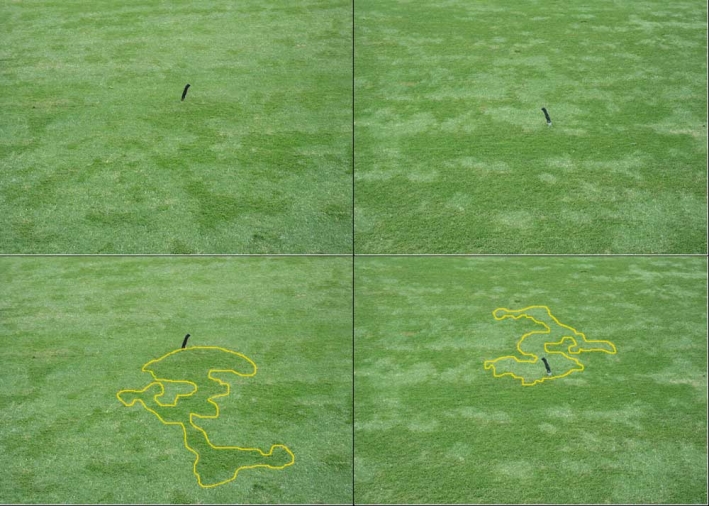 Sun angle can play tricks on your eyes and on the image that the camera captures. The composite image to the right illustrates the appearance of "grain" in hybrid bermudagrass. The dark object is the handle of a knife stuck into the turf. The images on the left versus those on the right were taken from opposite directions aiming toward the knife. In the bottom pair of images, the same area is outlined in yellow to illustrate how differently turf can look, depending on where you stand and how the light hits it. In other words, in order to understand what you are seeing and photographing, always view the turf from several angles before taking your photo
Sun angle can play tricks on your eyes and on the image that the camera captures. The composite image to the right illustrates the appearance of "grain" in hybrid bermudagrass. The dark object is the handle of a knife stuck into the turf. The images on the left versus those on the right were taken from opposite directions aiming toward the knife. In the bottom pair of images, the same area is outlined in yellow to illustrate how differently turf can look, depending on where you stand and how the light hits it. In other words, in order to understand what you are seeing and photographing, always view the turf from several angles before taking your photo
Exposure is controlled by four factors:
- Amount of light coming into the lens
- Sensitivity of the camera's sensor (ISO)
- Aperture (f-stop) setting
- Shutter speed
We generally do not have much control over how much light is coming into the lens, unless we are using supplemental lighting such as a flash. Therefore, the important factors are ISO, f-stop, and shutter speed. Each of these will be discussed below.
ISO is a measure of the sensitivity of the sensor in the camera and it is frequently adjustable. For low light conditions, ISO 200 or lower should be used. For situations where you are trying to stop motion (for example, when it is windy and objects are swaying in the breeze), the sensor is set to high ISO values (400 or higher). More expensive cameras provide a wider range of ISO values to allow photography without the need for supplemental lighting (in low light conditions) or to stop fast moving objects.
 F-stop is simply a measure of the lens iris opening, or the aperture. The number represents the ratio of the focal length of the lens divided by the size of the iris opening. F-stops are frequently noted as a ratio such as f/16. The larger the f number (16 in this example) the smaller the opening, the less light will pass through to impact the sensor. The benefit of a small iris opening is that the depth of field is greater compared to a larger opening. Alternatively, small f-stop numbers indicate a wider aperture opening, more light coming through the lens, and a lessened depth of field. Click on the photo to the right to see how the aperture changes as the f-stop is changed. The table below illustrates the the differences caused by different f-stop settings and the resulting changes in depth of field as the iris opening changes. Note that as the iris opening decreases from f/4.5 to f/29, the shutter speeds (see below) were increased from 1/5000 sec to 1/160 sec to compensate for the reduced light that enters the lens.
F-stop is simply a measure of the lens iris opening, or the aperture. The number represents the ratio of the focal length of the lens divided by the size of the iris opening. F-stops are frequently noted as a ratio such as f/16. The larger the f number (16 in this example) the smaller the opening, the less light will pass through to impact the sensor. The benefit of a small iris opening is that the depth of field is greater compared to a larger opening. Alternatively, small f-stop numbers indicate a wider aperture opening, more light coming through the lens, and a lessened depth of field. Click on the photo to the right to see how the aperture changes as the f-stop is changed. The table below illustrates the the differences caused by different f-stop settings and the resulting changes in depth of field as the iris opening changes. Note that as the iris opening decreases from f/4.5 to f/29, the shutter speeds (see below) were increased from 1/5000 sec to 1/160 sec to compensate for the reduced light that enters the lens.
Shutter speed regulates the amount of light that is collected by the sensor after the light passes through the lens. Conventional film cameras had a physical barrier between the lens and the film that acts as the shutter, but many digital cameras operate by turning the sensor on and off for the designated period of time without the need for a shutter. The longer the shutter is open (or sensor is turned on), the more likely that movement of the subject will be detected and the more likely it is that the image will be blurry. Click on the thumbnail above to view a composite image that illustrates the impact of shutter speed on image quality when the subject is moving. Slow shutter speed can be used artistically to improve a photograph to emphasize movement. In most cases, however, fast shutter speeds, such as 1/125 sec or faster (1/250 sec, 1/500 sec etc) will provide an improved photo. If the lighting is low and fast shutter speed can't be used (because fast fast shutter doesn't allow in enough light), check the camera ISO setting to see if it can be increased to be more sensitive to light and to allow a faster shutter speed. Also check to be sure that the aperture is open to allow the maximum amount of light as discussed above. For shutter speeds below 1/125 sec, consider using a tripod to steady the camera.
Composition
For the artist, composition plays a major role in the visual impact of a the photograph. Though composition isn't as critical when communicating technical concepts, the best technical photos manage to combine both artistry and accuracy in the same picture. In other words, it is worthwhile to pay a little attention to composition - just don't let it override the considerations of focus, exposure and color described above.
There are many web sites that can help you with composition but we will mention one simple guide, the rule of thirds. When taking a photograph, the main subject of the image should be placed at one of the intersecting points where the image is broken into thirds vertically and horizontally.
Program for April 7, 2006 PACE Turfgrass Research Seminar
7:15 REGISTRATION and CONTINENTAL BREAKFAST
8:00 An introduction to precision management: IPM, GPS and GIS. Dr. Larry Stowell, PTRI
8:45 New information on rapid blight biology and management. Dr. Mary Olsen, University of Arizona
9:15 Precision tools for 21st century turf IPM programs. Dr. Wendy Gelernter, PTRI
10:00 BREAK
10:15 Managing for firm greens: can it be achieved within an IPM framework? Dr. Larry Stowell, PTRI.
11:00.Going deeper with white grubs: hidden problems and new solutions. Dr. Wendy Gelernter, PTRI
11:45 LUNCH AND TRADE SHOW
12:45 Photography for IPM. Dr. Larry Stowell, PTRI.
1:30 Effects of water quality and quantity on IPM programs for bermudagrass. Dr. Shoumo Mitra, Cal Poly Pomona.
2:15 University of California Disease Update for 2006. Dr. Frank Wong, UC Riverside
3:00 BREAK
3:15 Another look at poa management on greens and fairways. Dr. Wendy Gelernter, PTRI
ADJOURN 4:00 pm
There are three ways to register:
- Register online
- Register by mail: Print out a registration form, complete and mail, with payment, to PACE, 1267 Diamond St., San Diego, CA 92109
- Register by phone by calling 858-272-9897